1. Use the “Share” Button
There’s that little hard-to-notice button at the bottom of your page sidebar. When you use it, it creates a new update in your feed for your fans to see it.Try to create a compelling message to go with the update:
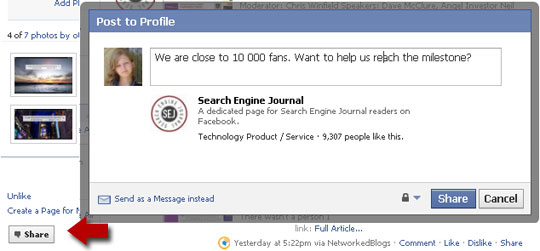
2. Tag Your Fan Page in Your Updates
Did you know you can tag the pages you like (the process and the result look much like tagging personal profiles)? The @ tag creates a link to your fan page in your feed (which again promotes your fan page to your followers).This means you can tag your page in your personal feed as well as tag it when posting on other page walls (in both cases, don’t overdo: tag your page only when it is really relevant).
Just start typing @ sign and the first letters of your page name – and you will be able to choose your page to tag:
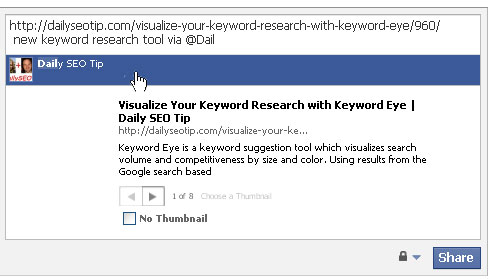

3. Add Your Page to Other Page Favorites
If you administer other pages (or have friends who administer Facebook pages), you can add (or ask your friends to add) your page to that other page “Favorites”.Note that you can only add to pages you administer, NOT the pages you created. So if you want to use the page you created, ask one of your page administrators to do that (weird, I know. I hope this is a bug and will be fixed soon):


-----------------------------------------------------------------------------------------------------------------------------
Tweet



No comments:
Post a Comment