This post will be talking about 5 ways you can significantly increase your website traffic.
1. Blog Commenting
I just began to realize the power of blog commenting. Blog commenting is a powerful way to get traffic to your website especially if done wisely and on a large scale.One major thing about blog commenting is that it also helps you build a great brand when people begin to see your comments every here and there.
It is very important to make use of avatars when trying to get traffic to your blog through blog commenting because this will help people take note of you when they begin to see you everywhere every now and then. Being the first person to comment also helps a lot because most people are likely to visit the websites of a few of the first commenters and they rarely visit the rest.
When commenting to get traffic, quality is better than quantity because a lot of bloggers will delete your comment if you write generic comments and readers tend to click on valuable comments more than any other comments because they believe someone with this type of great comment will also have something similar on his blog.
2. Guest Posting
7 of the top ten referrers in my analytics data are from my guest posts and all of them sent me over 150 unique visitors. Guest posting is really effective and the power of a guest post should never be underestimated.One thing I have come to notice with guest posts is that people prefer quality over quantity; if your guest post is a great one then you will get more visitors from it than just writing anything.
Many people tend to write just any guest post because they believe since the blog is not theirs then their best post should be on their blog, this is not supposed to be because of several reasons. One major advantage of submitting quality guest posts is that it helps you build a relationship with the blogger and his readers but if you just write anything there is a probability of the blogger declining your post, and if he doesn’t his readers will not visit your blog. The better your guest post, the better your result.
3. Blogging Communities
This is one underutilized traffic generation strategy many bloggers don’t use, many bloggers tend to give excuses that they are busy, If you are busy then you might want to be submitting your guest posts to blogging communities every weekend.Some of the best blogging communities are MMO Social Network and Blog Engage; these two networks have sent me hundreds of visitors over time.
One major thing to consider when trying to get the best from blogging communities is that you have to have high quality posts and you also have to build relationship because people tend to vote up people they know and if you have an high quality post people will be more inclined to visit your blog.
4. Forum Marketing
There was a time I signed up to the warrior forums and with only 50 posts I had already gotten over 70 visitors to my blog, I didn’t post a link to my blog in my posts, it was in the signature.You can get great results from forum marketing if it is done properly, one great thing to consider when trying to market your blog through forums is that it is very important to try as much as possible to help others and not just spam people for your benefit.
If your aim is to go to forums to go and spam then within a short period of time you will be banned but if you focus on helping as many people as possible the end result will be you lasting longer in the forum, having more friends and building more stronger relationship and you will also have more traffic and authority.
Some great forums to get started are the Warrior Forum and Digitalpoint Forum.
5. Mailing List
I wouldn’t have put this on this list but it is also a very effective way to get traffic to your blog. I was checking my overall stats today and I discovered that my mailing list has sent me hundreds of visitors, this is a good number because I only sent my posts to them a few times.One of the major benefits of a mailing list is the instant result it provides, people tend to respond faster because they are closer to their email than any other thing.
I have also observed mails I sent and I discovered that your titles matter, I have had sent emails have as low as 15% open rate and I have also had emails have over 35% open rate but what matters most is the title. If you have a cool and attractive title then you will get more results than having generic titles.
Getting traffic to blogs used to be a difficult task and I started noticing a difference over time. It is the tips in this post that is helping me get thousands of visitors to my 3 months old blog every week, use them to your advantage and you will be amazed at how they work.
It is also important to know that getting traffic takes time and requires constant effort, if you are dedicated to making the effective use of the above tips then in no time you will be getting a lot of traffic on autopilot.
------------------------------------------------------
Tweet





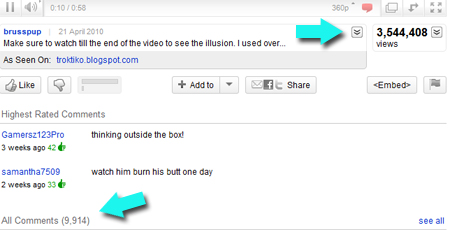
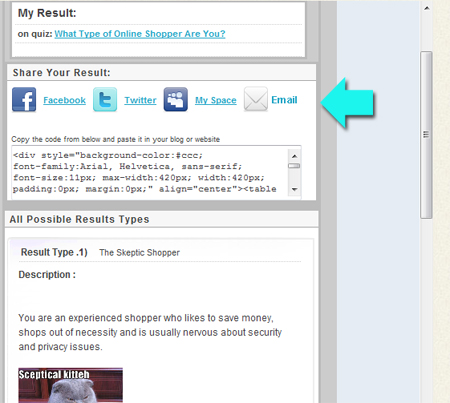
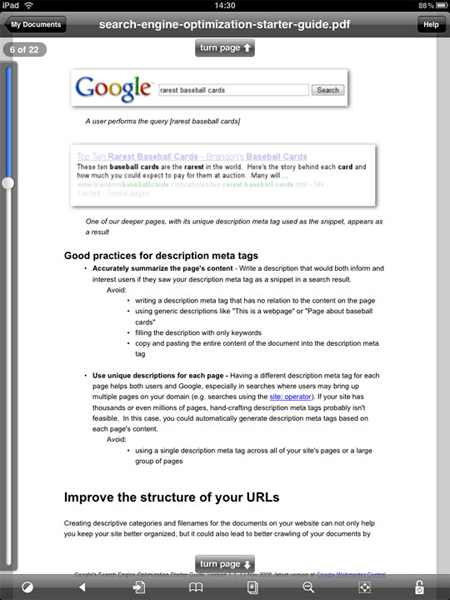

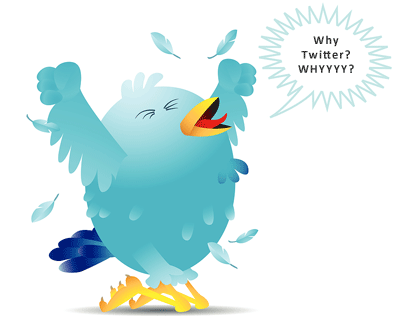

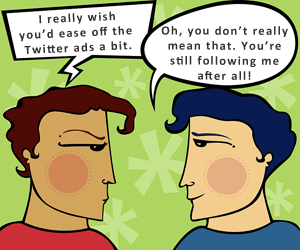



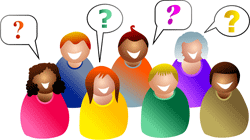
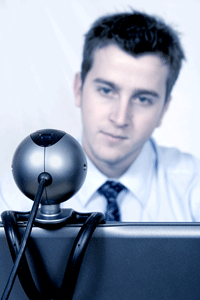








 by
by 










